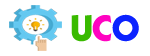Google Ads, formerly known as Google AdWords, is a powerful platform for businesses looking to increase their visibility and reach their target audience. However, having your Google Ads account suspended can be a major setback. Understanding why suspensions happen and how to effectively appeal them is crucial. This guide will walk you through the process of appealing a Google Ads suspension and provide tips to increase your chances of success.
Understanding Google Ads Suspensions
Common Reasons for Suspension
Google Ads accounts can be suspended for various reasons, including:
- Policy Violations: Google has strict advertising policies. Violations related to prohibited content, misleading claims, and inappropriate ad content can lead to suspension.
- Payment Issues: Unresolved billing problems, such as unpaid invoices or invalid payment methods, can cause account suspension.
- Suspicious Activity: Unusual behavior, such as a sudden spike in ad spend or multiple accounts linked to the same business, may trigger a suspension.
- Quality Issues: Ads and landing pages must meet Google’s quality standards. Poor user experience or low-quality content can result in suspension.
- Repeated Violations: Repeated or serious violations of Google Ads policies can lead to permanent suspension.
Immediate Actions to Take
Upon receiving a suspension notice, immediate steps should be taken to address the issue:
- Review the Suspension Email: Google sends an email detailing the reason for the suspension. Understanding the specific violation is the first step.
- Access Your Account: Log in to your Google Ads account to review any notifications or alerts related to the suspension.
- Pause All Campaigns: To prevent further issues, pause all active campaigns until the suspension is resolved.
Steps to Appeal a Google Ads Suspension
Step 1: Identify the Violation
Thoroughly understanding the reason behind the suspension is crucial. The suspension email from Google will provide details about the policy violation. Cross-reference this with Google Ads policies to pinpoint the exact issue.
Step 2: Correct the Issue
Before appealing, ensure that the violation is fully corrected:
- Review Policies: Read Google’s advertising policies to understand the specific guidelines your ad violated.
- Update Ads: Edit your ads to comply with Google’s policies. Remove any misleading claims, inappropriate content, or policy-violating elements.
- Check Landing Pages: Ensure that your landing pages offer a positive user experience and comply with Google’s quality standards.
Step 3: Gather Evidence
Document the steps you’ve taken to rectify the issue. This evidence will be crucial when submitting your appeal:
- Screenshots: Capture screenshots of the updated ads and landing pages.
- Policy References: Highlight the specific policy guidelines you’ve adhered to.
- Changes Log: Maintain a log of all changes made to rectify the violation.
Step 4: Submit an Appeal
Submitting a well-structured and evidence-backed appeal increases the chances of getting your account reinstated:
- Access the Appeal Form: Navigate to the Google Ads Help Center and locate the appeal form for suspended accounts.
- Fill Out the Form: Provide accurate information about your account and the steps taken to resolve the issue.
- Attach Evidence: Include screenshots, policy references, and any other relevant documentation.
- Explain Clearly: Write a clear and concise explanation of the violation and the corrective actions taken.
Step 5: Follow Up
After submitting the appeal, monitor your email and Google Ads account for updates:
- Response Time: Google typically responds to appeals within a few days to a week.
- Be Patient: If you don’t receive a response within the expected timeframe, consider reaching out to Google Ads support for an update.
- Maintain Records: Keep a record of all communications with Google Ads support.
Tips to Avoid Future Suspensions
Maintain Compliance
Regularly review Google Ads policies to ensure ongoing compliance:
- Stay Updated: Google frequently updates its policies. Subscribe to Google Ads updates to stay informed.
- Conduct Regular Audits: Periodically review your ads and landing pages to ensure they meet Google’s standards.
Optimize Account Management
Effective account management practices can help avoid suspensions:
- Monitor Account Activity: Keep an eye on your account for unusual activity or changes.
- Use Alerts: Set up alerts for policy violations or payment issues.
- Limit Account Access: Restrict access to your Google Ads account to trusted individuals only.
Improve Ad Quality
High-quality ads and landing pages not only enhance user experience but also reduce the risk of suspension:
- Focus on Relevance: Ensure that your ads are relevant to your target audience.
- Enhance User Experience: Optimize your landing pages for speed, usability, and mobile-friendliness.
- Avoid Misleading Claims: Be honest and transparent in your ad copy.
FAQs: Google Ads Suspension Appeals
1. Why was my Google Ads account suspended?
Google Ads accounts can be suspended for various reasons, including policy violations, payment issues, suspicious activity, quality issues, and repeated violations.
2. How do I find out the reason for my account suspension?
Google sends an email detailing the reason for the suspension. This information is also available in your Google Ads account under notifications or alerts.
3. Can I appeal a Google Ads suspension?
Yes, you can appeal a Google Ads suspension by submitting an appeal form through the Google Ads Help Center.
4. What should I include in my appeal?
Include a clear explanation of the violation, the steps taken to correct the issue, and supporting evidence such as screenshots and policy references.
5. How long does it take for Google to respond to an appeal?
Google typically responds to appeals within a few days to a week. If you don’t receive a response within this timeframe, consider contacting Google Ads support.
6. Can repeated violations lead to a permanent suspension?
Yes, repeated or serious violations of Google Ads policies can result in permanent suspension of your account.
7. How can I avoid future suspensions?
Regularly review Google Ads policies, conduct audits of your ads and landing pages, monitor account activity, and focus on creating high-quality ads and landing pages.
8. What should I do if my appeal is rejected?
If your appeal is rejected, review the feedback provided by Google, make the necessary corrections, and submit another appeal. Consider seeking assistance from a Google Ads expert if needed.
9. Can I create a new Google Ads account if my current one is suspended?
Creating a new Google Ads account to circumvent a suspension is against Google’s policies and can lead to further penalties. It’s best to resolve the issues with your current account.
10. Is there a way to get live support from Google Ads?
Yes, you can contact Google Ads support for assistance. They offer various support options, including live chat, email, and phone support.
Conclusion
Dealing with a Google Ads suspension can be challenging, but understanding the reasons behind suspensions and knowing how to effectively appeal them is crucial for getting back on track. By following the steps outlined in this guide and maintaining compliance with Google’s policies, you can increase your chances of successfully appealing a suspension and avoiding future issues. Remember, the key is to stay informed, be proactive, and always prioritize quality and transparency in your advertising efforts.