Smartphones are like mini-computers we carry everywhere—packed with personal info, from photos to banking details. But with great power comes great vulnerability. Hacks, viruses, and malware are lurking, ready to mess with your digital life. Ever wonder how hackers get into your phone or what a virus can do to your data? Don’t worry, I’ve got you covered. This guide walks you through practical, no-nonsense steps to keep your smartphone safe. Let’s dive in and lock down your device like a digital fortress!
Understanding Smartphone Threats
What Are Hacks and Viruses?
Hacks are like uninvited guests sneaking into your phone to steal, spy, or cause chaos. A hacker might exploit a security flaw to access your data or take control of your device. Viruses, on the other hand, are malicious programs that can spread through apps or files, slowing your phone, stealing info, or even locking you out. Malware is the umbrella term for these nasty digital bugs, including viruses, ransomware, and spyware. Knowing the enemy is the first step to beating them!
How Do Smartphones Get Infected?
Your phone isn’t catching a cold, but it can pick up digital infections in sneaky ways. Downloading a shady app from an unofficial store? That’s a classic entry point. Clicking a suspicious link in a text or email? Yup, that’s another. Even connecting to unsecured public Wi-Fi can leave your phone exposed. Hackers are crafty, and they’re always looking for an open door. Understanding these risks helps you slam that door shut.
Why Smartphone Security Matters
Your smartphone isn’t just a gadget—it’s a treasure chest of sensitive info. Think about it: your emails, bank apps, photos, and messages are all in there. A single breach could lead to identity theft, drained bank accounts, or leaked personal moments. In 2025, cybercrime is more sophisticated than ever, with hackers targeting smartphones because they’re such rich targets. Protecting your device isn’t just about tech—it’s about safeguarding your life.
Top Tips to Protect Your Smartphone
Let’s get to the good stuff: actionable steps to keep your phone secure. These tips are like a toolbox for building a hacker-proof phone.
Keep Your Software Updated
Ever skip those annoying update notifications? Big mistake! Updates aren’t just about new emojis—they patch security holes that hackers love to exploit. Whether it’s iOS, Android, or your favorite apps, keeping them updated is like locking your front door. Check for updates regularly in your settings and turn on automatic updates if you’re prone to forgetting.
Use Strong Passwords and Biometrics
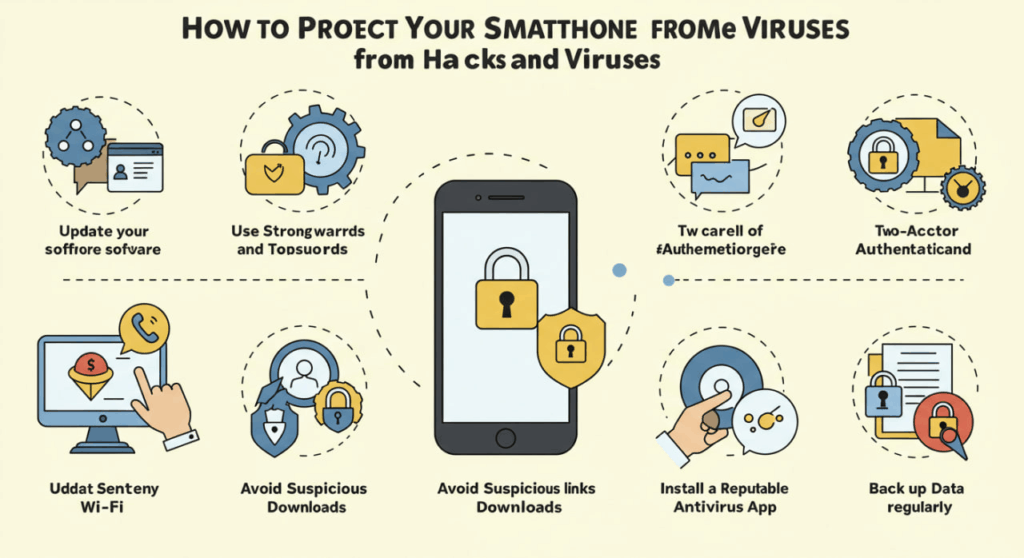
Weak passwords are like leaving your keys in the door. Use complex passwords with letters, numbers, and symbols—think “Tr0p1ერ 1cal$un” instead of “password123.” Better yet, enable biometric locks like fingerprint or face recognition for an extra layer of security. Most phones in 2025 come with these features built-in, so there’s no excuse not to use them.
Install a Reputable Antivirus App
Antivirus apps are like digital bodyguards for your phone. They scan for malware, block threats, and keep your device clean. Look for trusted apps like Bitdefender, Avast, or McAfee, which offer real-time protection and phishing detection. Make sure the app has a solid reputation and regular updates to tackle the latest threats.
Avoid Suspicious Apps and Links
That free game app or “urgent” text link might look tempting, but it could be a trap. Stick to official app stores like Google Play or the App Store, and read reviews before downloading. Be wary of links in emails or texts, especially if they’re asking for personal info. If it feels off, it probably is—trust your gut!
Secure Your Wi-Fi Connections
Public Wi-Fi is a hacker’s playground. Connecting to that coffee shop network might seem harmless, but it can expose your data. Use a Virtual Private Network (VPN) to encrypt your connection—apps like NordVPN or ExpressVPN are great choices. Also, turn off Wi-Fi when you’re not using it to avoid sneaky connections.
Enable Two-Factor Authentication (2FA)
2FA is like a double lock on your accounts. Even if a hacker gets your password, they’ll need a second form of verification, like a code sent to your phone. Most apps—email, banking, social media—offer 2FA in 2025. Head to your account settings and turn it on. It’s a small step that makes a huge difference.
Back Up Your Data Regularly
Imagine losing all your photos, contacts, and messages because of a virus. Ouch! Regular backups are your safety net. Use cloud services like Google Drive, iCloud, or Dropbox, or back up to an external drive. Set up automatic backups to make it effortless. If something goes wrong, you’ll be glad you did.
Use Encryption for Sensitive Data
Encryption scrambles your data so only authorized people can read it. Most modern smartphones encrypt data by default, but you can take it further with apps like Signal for messages or Proton Drive for files. It’s like putting your sensitive info in a digital safe.
Be Cautious with App Permissions
Ever notice apps asking for access to your camera, contacts, or location? Some permissions are necessary, but others are just nosy. Review permissions in your phone’s settings and revoke any that seem unnecessary. For example, does that flashlight app really need your location? Probably not.
Monitor Your Device for Unusual Activity
Is your phone acting weird—slow performance, random pop-ups, or strange data usage? These could be signs of a hack. Use security apps to scan for issues and keep an eye on your battery life and network activity. If something’s off, act fast to investigate.
Avoid Jailbreaking or Rooting Your Device
Jailbreaking (iOS) or rooting (Android) might sound cool for customization, but it’s like tearing down your phone’s security walls. It bypasses built-in protections, making your device a sitting duck for malware. Unless you’re a tech wizard who knows the risks, steer clear.
Secure Your Cloud Accounts
Your phone is linked to cloud accounts like Google or iCloud, so a breach there could compromise your device. Use unique, strong passwords for each account and enable 2FA. Regularly check for unfamiliar devices logged into your accounts and sign them out.
Educate Yourself About Phishing Scams
Phishing scams are like digital bait—emails, texts, or calls that trick you into sharing sensitive info. Look out for red flags: urgent language, bad grammar, or unfamiliar senders. Never click links or share details unless you’re 100% sure it’s legit. When in doubt, verify directly with the source.
Use Secure Messaging Apps
Not all messaging apps are created equal. Apps like WhatsApp, Signal, or Telegram use end-to-end encryption, meaning only you and the recipient can read your messages. Ditch unsecured SMS for sensitive chats and stick to these safer options.
What to Do If Your Phone Is Hacked
Suspect a hack? Don’t panic, but act fast. Disconnect from Wi-Fi and data, run an antivirus scan, and change all your passwords. If the problem persists, do a factory reset (after backing up your data!) and contact your phone’s support team. Long-term, keep monitoring your accounts for suspicious activity.
Conclusion
Your smartphone is your lifeline, but it’s also a target for hackers and viruses. By staying proactive—updating software, using strong passwords, avoiding sketchy apps, and enabling 2FA—you can keep it safe. Think of these steps as a digital immune system, keeping threats at bay. Stay vigilant, and your phone will thank you with years of secure service. What’s stopping you from locking it down today?
FAQs
1. How can I tell if my smartphone has a virus?
Look for signs like slow performance, unexpected pop-ups, high data usage, or apps crashing. Run a scan with a trusted antivirus app to confirm.
2. Are free antivirus apps safe to use?
Some free antivirus apps are reliable, like Avast or Sophos, but stick to well-known brands. Check reviews and ensure they’re regularly updated.
3. Can a VPN really protect my phone on public Wi-Fi?
Absolutely! A VPN encrypts your connection, making it much harder for hackers to snoop on your data over public networks.
4. What’s the safest way to download apps?
Use official stores like Google Play or the App Store, read user reviews, and check the developer’s reputation before downloading.
5. Should I back up my phone to the cloud or a physical drive?
Both are great options! Cloud backups are convenient and accessible, while physical drives offer offline security. Choose what fits your needs.



