The internet is like a bustling city—full of opportunities, but not without its dark alleys. As we dive deeper into 2025, staying safe online has never been more critical. Hackers are getting smarter, scams are more convincing, and our personal data is a goldmine for cybercriminals. But don’t worry! With the right cybersecurity habits, you can navigate the digital world with confidence. This guide breaks down practical, actionable tips to keep you secure online, from bulletproof passwords to dodging phishing scams. Let’s lock down your digital life!
Why Cybersecurity Matters More Than Ever in 2025
The digital world is evolving at lightning speed, and so are the threats lurking within it. Cybersecurity isn’t just for tech geeks—it’s for anyone who uses a smartphone, laptop, or even a smart fridge. Why? Because in 2025, nearly everything is connected, and every connection is a potential entry point for hackers.
The Growing Threat Landscape
Cybercrime is booming. According to recent studies, cyberattacks are expected to cost the global economy over $10 trillion annually by 2025. From ransomware locking up your files to identity theft emptying your bank account, the stakes are high. Hackers are using AI to craft sophisticated scams, making it harder to spot danger. Ever get a text that looks too legit? That’s the kind of trickery we’re up against.
The Cost of Ignoring Cybersecurity
Think a data breach won’t happen to you? Think again. A single hacked account can lead to stolen money, compromised personal info, or even a trashed credit score. Beyond the financial hit, there’s the emotional toll—imagine the stress of knowing someone’s rummaging through your digital life. Investing a little time in cybersecurity now can save you a mountain of trouble later.
Understanding the Basics of Online Safety
Before we dive into specific tips, let’s get clear on what cybersecurity is and the threats you’re likely to face. It’s like knowing the rules of the road before driving a car.
What Is Cybersecurity?
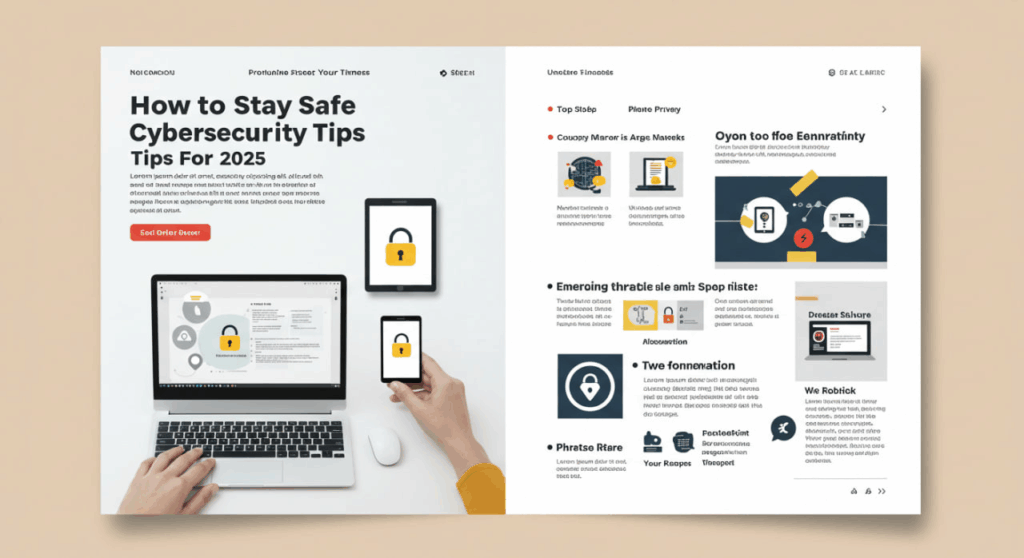
At its core, cybersecurity is about protecting your devices, data, and identity from unauthorized access. Think of it as a digital moat around your castle. It involves tools like antivirus software, habits like strong passwords, and awareness to spot scams. In 2025, cybersecurity is as essential as locking your front door.
Common Online Threats to Watch For
From phishing emails to malware disguised as innocent downloads, the internet is a minefield. Common threats include:
- Phishing: Fake emails or texts tricking you into sharing sensitive info.
- Malware: Malicious software that can steal data or damage your device.
- Ransomware: Locks your files until you pay a ransom.
- Social Engineering: Manipulative tactics to trick you into revealing secrets.
Knowing these threats is the first step to dodging them.
Strengthening Your Password Game
Passwords are your first line of defense, but weak ones are like leaving your front door wide open. Let’s make them unbreakable.
Creating Unbreakable Passwords
A strong password is long, random, and unique. Forget “password123” or your dog’s name. Try a mix of letters, numbers, and symbols—like “SunnyH1k3r2025!”—and aim for at least 12 characters. Better yet, use a passphrase, like “CoffeeRainBook2025”. It’s easier to remember and harder to crack. Pro tip: Never reuse passwords across accounts.
Using Password Managers Effectively
Can’t keep track of dozens of complex passwords? That’s where password managers come in. Tools like LastPass or 1Password store your passwords securely and autofill them when needed. Set a master password that’s strong but memorable, and let the manager handle the rest. It’s like having a digital vault for your keys.
Two-Factor Authentication: Your Digital Bodyguard
If passwords are the lock, two-factor authentication (2FA) is the deadbolt. It adds an extra layer of security to your accounts.
How 2FA Works
With 2FA, logging in requires two steps: your password and a second “factor,” like a code sent to your phone or generated by an app. Even if a hacker gets your password, they can’t get in without that second step. It’s like needing both a key and a fingerprint to open a safe.
Setting Up 2FA on Your Accounts
Most major platforms—Google, X, banking apps—offer 2FA. Go to your account settings, find the security section, and enable it. Use authenticator apps like Google Authenticator for codes instead of SMS, which can be intercepted. Take 10 minutes to set up 2FA on your critical accounts—it’s time well spent.
Keeping Your Software Up to Date
Out dated software is a hacker’s dream. Updates aren’t just for new features—they patch security holes.
Why Updates Are Non-Negotiable
Hackers exploit vulnerabilities in old software to sneak in. That’s why companies release updates to fix them. Running an outdated operating system or app is like driving a car with no brakes. In 2025, with AI-driven attacks on the rise, staying updated is a must.
Automating Software Updates
Make updates effortless by enabling automatic updates on your devices. On Windows or macOS, check your settings to ensure your OS and apps update automatically. For apps like browsers or antivirus software, enable auto-updates in their settings. It’s like setting your smoke detector to test itself.
Beware of Phishing Scams
Phishing scams are the internet’s oldest trick, but they’re still scarily effective. They’re like wolves in sheep’s clothing, pretending to be legit to steal your info.
Spotting a Phishing Attempt
Phishing emails or texts often mimic trusted sources, like your bank or a delivery service. Red flags include urgent language (“Act now or lose your account!”), sketchy links, or typos. Hover over links (don’t click!) to check the URL. If it looks fishy—like “amaz0n-login.com”—it probably is.
What to Do If You Fall for a Scam
Clicked a bad link or shared your info? Don’t panic. Change your passwords immediately, enable 2FA, and monitor your accounts for suspicious activity. Report the scam to the platform it mimicked (e.g., Amazon or your bank) and consider freezing your credit if sensitive data was exposed.
Securing Your Wi-Fi and Home Network
Your home Wi-Fi is the gateway to your digital life. An unsecured network is like leaving your windows open at night.
Locking Down Your Router
Change your router’s default admin password and Wi-Fi name (SSID). Use WPA3 encryption (or WPA2 if that’s not available) for your Wi-Fi. Disable remote management to prevent hackers from accessing your router. Check your router’s manual for step-by-step instructions—it’s easier than you think.
Using a VPN for Extra Protection
A Virtual Private Network (VPN) encrypts your internet traffic, making it harder for snoopers to spy on you. Especially on public Wi-Fi (like at a coffee shop), a VPN is a must. Choose a reputable provider like NordVPN or ExpressVPN, and enable it whenever you’re on an unsecured network.
Safe Browsing Habits for 2025
Browsing the web is like walking through a crowded market—stay alert to avoid pickpockets.
Avoiding Suspicious Websites
Stick to websites with “https://” and a padlock icon in the address bar. Avoid clicking ads or pop-ups, which can lead to malicious sites. If a site looks outdated or asks for weird permissions, trust your gut and leave.
Using Browser Security Features
Modern browsers like Chrome or Firefox come with built-in protections. Enable features like safe browsing, which warns you about dangerous sites. Clear your cookies regularly to avoid tracking, and consider extensions like uBlock Origin to block malicious ads.
Protecting Your Personal Data
Your personal data is a treasure trove for cybercriminals. Guard it like gold.
Limiting What You Share Online
Think twice before posting your address, phone number, or birthday online. Hackers can piece together this info to steal your identity. Adjust your social media settings to limit who can see your posts, and avoid sharing sensitive details in public forums.
Encrypting Sensitive Information
For sensitive files—like tax documents or medical records—use encryption tools like VeraCrypt. If you’re sending sensitive info via email, use a service like ProtonMail, which offers end-to-end encryption. It’s like sealing your data in a digital safe.
Social Media Safety Tips
Social media is fun, but it’s also a playground for scammers. Let’s keep it safe.
Adjusting Privacy Settings
On platforms like X or Instagram, dive into your privacy settings. Make your account private, limit who can see your posts, and disable location tagging. Review apps connected to your account and revoke access to any you don’t trust.
Avoiding Oversharing
That vacation photo might be cute, but posting it in real-time screams, “My house is empty!” Wait until you’re home to share. Avoid quizzes or posts asking for personal info (like “What’s your pet’s name?”)—they’re often data-mining scams.
Mobile Device Security
Your smartphone is a mini-computer, and it needs just as much protection.
Securing Your Smartphone
Lock your phone with a strong PIN or biometric (fingerprint or face ID). Enable “Find My Device” (on iOS or Android) to locate or wipe your phone if it’s lost. Keep your OS updated, and avoid jailbreaking or rooting, which can expose vulnerabilities.
Safe App Downloads
Only download apps from trusted stores like Google Play or the App Store. Check reviews and permissions before installing. That “free flashlight app” asking for access to your contacts? Probably not just a flashlight.
Backing Up Your Data
If a hacker locks you out or your device crashes, a backup is your lifeline.
Why Backups Are Essential
Backups ensure you don’t lose precious photos, documents, or work. Ransomware can encrypt your files, but a backup lets you restore without paying up. It’s like keeping a spare key hidden outside your house.
Choosing the Right Backup Solution
Use a mix of cloud and local backups. Services like Google Drive or iCloud are convenient, but an external hard drive adds an offline layer of security. Schedule automatic backups to avoid forgetting, and test restores to ensure they work.
Educating Yourself and Others
Knowledge is power in the fight against cybercrime. Stay sharp and spread the word.
Staying Informed on Cybersecurity Trends
Follow trusted sources like Krebs on Security or X posts from cybersecurity experts to stay updated on new threats. Attend webinars or read blogs to learn about AI-driven scams or emerging malware. The more you know, the harder you are to trick.
Teaching Kids About Online Safety
Kids are online more than ever in 2025. Teach them to avoid sharing personal info, recognize phishing, and use strong passwords. Make it fun—turn it into a game where they spot “bad guy” emails. Safe kids mean a safer digital world for everyone.
What to Do If You’re Hacked
Despite your best efforts, hacks happen. Here’s how to respond.
Immediate Steps to Take
Act fast: Change passwords for affected accounts, enable 2FA, and log out of all devices. Run an antivirus scan to check for malware. Contact your bank or service provider if financial info was compromised. Report the hack to the platform and file a report with your local cybercrime unit.
Preventing Future Breaches
Learn from the hack. Was your password weak? Did you click a bad link? Tighten your security with the tips above, and consider a credit monitoring service to watch for identity theft. It’s like patching a hole in your boat before the next storm.
Conclusion
Staying safe online in 2025 doesn’t have to feel like wrestling a digital dragon. By building strong passwords, enabling 2FA, keeping software updated, and staying vigilant, you can protect your digital life from cybercriminals. It’s about small, consistent habits that add up to big security wins. Start with one tip from this guide today—maybe set up 2FA or check your router settings—and build from there. The internet is an amazing place, and with these cybersecurity tips, you can explore it with confidence. Stay safe out there!
FAQs
- What’s the easiest way to create a strong password?
Combine random words, numbers, and symbols into a passphrase, like “BlueTree2025!Star”. Use a password manager to store it securely. - Can I trust free VPNs for online security?
Free VPNs often come with risks, like data tracking or weak encryption. Stick to reputable paid VPNs for better protection. - How do I know if an email is a phishing scam?
Look for red flags like urgent language, odd sender addresses, or suspicious links. Hover over links to check the URL before clicking. - Should I back up my data to the cloud or an external drive?
Both! Cloud backups are convenient, but an external drive adds offline security. Use both for maximum protection. - What’s the first thing to do if my account is hacked?
Change your password immediately, enable 2FA, and log out of all devices. Run an antivirus scan and contact the platform to report the breach.



